Your Wire account gives you three different options in uploading your new connections. If you receive more information about customers, clients, and contacts you can add their information to your Contact area. Cut and Paste is one of these options.
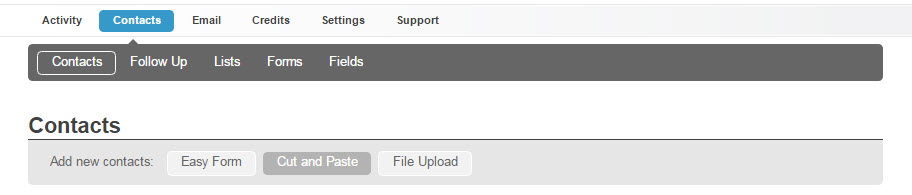
The Cut and Paste version is a good solution if you need to upload a few contacts at once, or if you have a comma separated text file. This is a somewhat advanced way to upload new connections. To use this option, you’ll have to make sure that each field for every contact is entered in the same order. Let’s say you separated each first name and last name with a comma. If you forget to separate just one first name and last name, that contact’s information will not import the same way as all of your other contacts. It’s important to keep each field in order with this option.
Note that to make all of these contacts available for bulk email message you must check the “Optional Opt-in Override” box. *More information at the bottom of this document.
Here’s what an example of a Cut and Paste entry:
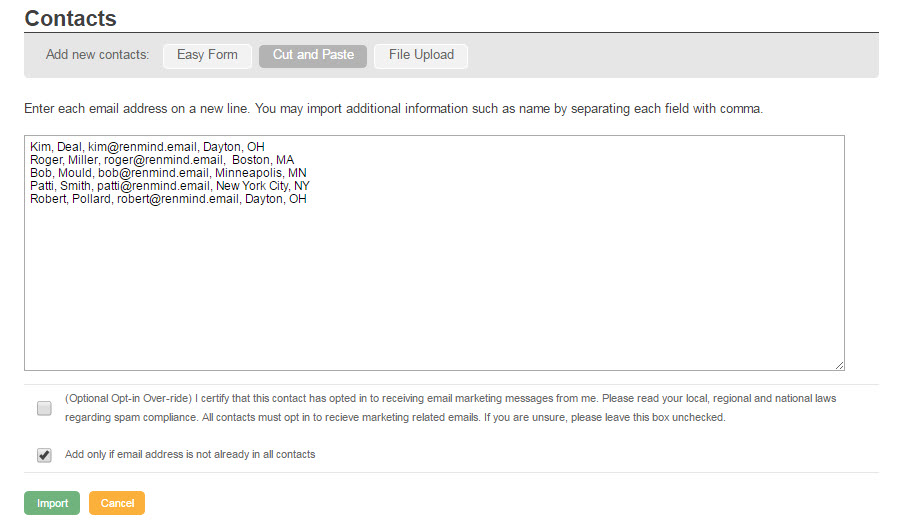
Also, there should be one line for each contact in this text area. You Should Not add a comma after the last Field of each line. Leaving that space blank after the last Field tells Cut and Paste to stop adding information to this contact. Adding a comma to the end of a line will add extra Fields to that connection, which will result in an unsuccessful upload.
Before you choose to “Upload” your new connections, you’ll see the two below options. The first is “Optional Opt-In Override” and the second is “Add only if email address is not already in all contacts.” Both of these options are important to having a successful upload. Here’s more information on both of these:
Now you will have to match your Fields that you already set up in your Wire account. The next image shows Field Matching. This is where you set up each comma separated piece of data with the fields you set previously in the Fields Area. The Cut and Paste option uses the first contact entry to set the fields.
Here’s what it looks like:
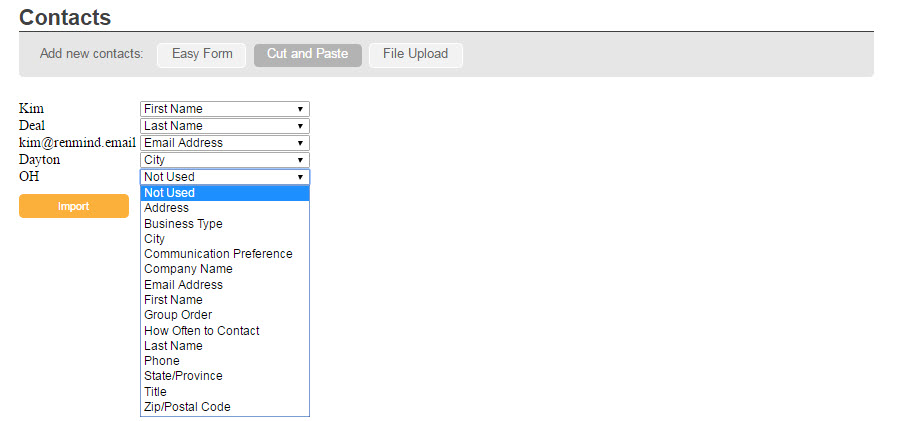
After you click the Upload button, these contacts will now show up in your Contacts area just like when you used the Easy Form option.
Any time someone signs up through one of your promotions through Review, Offer, Giveaway or a contact form they will automatically be pulled into your Contacts Area. It works much like any of these upload methods. When you’re given permission to send a contact bulk email you can see that on the far right where it says if they are Subscribed or Unsubscribed.
But any of the contacts you have in the Contacts area can still be sent a Single Email (envelope icon on the right), and you can also keep updating their information in their notes. For more on these take a look at the Contacts Area Knowledge Base article. Every contact is extremely valuable and any time you have the ability to communicate is an opportunity to open a new line of communication with a potential customer.
Related Content
More information on CSVs
Information on the CAN-SPAM ACT
Information on Other Upload Methods